- sub total
- Shipping
- total


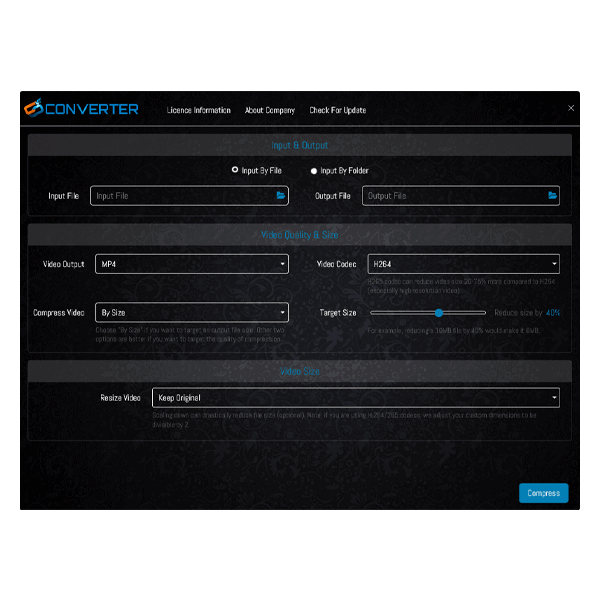
Have a too large file for uploading to Instagram, Facebook, YouTube, or for sending via Email or Whatsup? It's not a problem anymore, with our tool you can easily make your video smaller without losing quality! S-Converter interface is user-friendly so you don't need to have any special video editing skills to use it! http://www.sconverter.in/
Have a too large file for uploading to Instagram, Facebook, YouTube, or for sending via Email or Whatsup? It's not a problem anymore, with our tool you can easily make your video smaller without losing quality!
S-Converter interface is user-friendly so you don't need to have any special video editing skills to use it!
How to reduce video file size
STEP 1
Browse a videoChoose a video file or folder from your computer. There is not filesize restriction.STEP 2
Browse a Output FolderChoose a folder from your local computer where to save compressed videos.STEP 3
Select compression optionsSelect required compression option from tool depends on your requirement or else leave default values.STEP 4
Compress the fileWait a few moments while the tool is setting up the necessary parameters for your video depends on your selection.