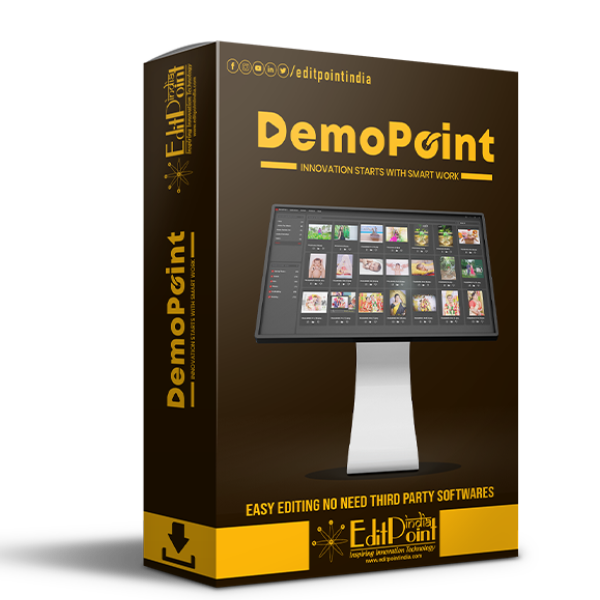DemoPoint for Editors: Streamlining Your Workflow
Introducing DemoPoint, your all-in-one solution for seamless project management and efficient editing workflows.
Key Features:
Unified Demo Panel: Access all your project demos in one centralized panel. No more navigating through multiple folders – DemoPoint simplifies your workspace.
Direct Project Access: Open your projects directly from DemoPoint. Say goodbye to unnecessary clicks and delays; with a single click, jump straight into your preferred video or photo editing software.
Software Compatibility: DemoPoint supports a wide range of editing software, including EDIUS, After Effects, Premiere Pro, Photoshop, and more. Whether you're editing videos or enhancing photos, DemoPoint is your go-to tool.
Effortless Integration: Seamlessly integrate DemoPoint into your existing workflow. It works harmoniously with popular editing tools, ensuring a smooth transition for your projects.
Photo and Video Demos: Showcase your work effortlessly with DemoPoint's photo and video demo features. Impress clients and collaborators with a visually appealing presentation of your editing prowess.
Shortcuts for Efficiency: Save time with DemoPoint's shortcut features. Customize your shortcuts to navigate through projects swiftly, boosting your editing speed and productivity.
How to Use DemoPoint:
Installation: Download and install DemoPoint on your system. The user-friendly interface ensures a hassle-free setup process.
Demo Panel Access: Launch DemoPoint to access the unified demo panel. Browse through your projects effortlessly with a clear and organized view.
Direct Project Opening: Click on any project in the DemoPanel to open it directly in your preferred editing software. Enjoy a quick and efficient start to your editing sessions.
Software Compatibility: Connect DemoPoint with your preferred editing software. Benefit from its compatibility with industry-standard tools for a seamless editing experience.
Showcase Your Work: Utilize DemoPoint to create captivating photo and video demos. Impress clients, collaborators, and your audience with a visually stunning portfolio.
Custom Shortcuts: Personalize your shortcut settings for a tailored experience. Navigate through DemoPoint and your editing software with ease, optimizing your workflow.
Conclusion:
DemoPoint is the editor's best companion, streamlining project management and enhancing efficiency across a variety of editing software. Elevate your editing experience with DemoPoint and experience a new level of convenience and speed in your creative endeavors.
Working In Windows 10 & 11